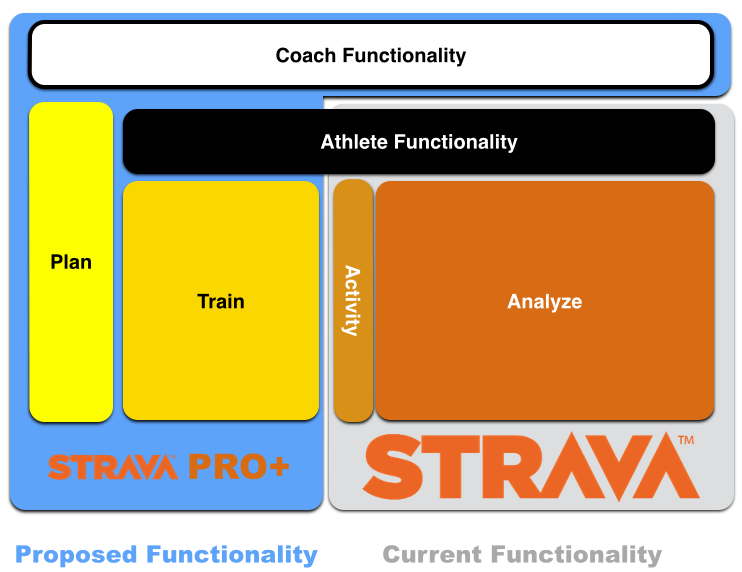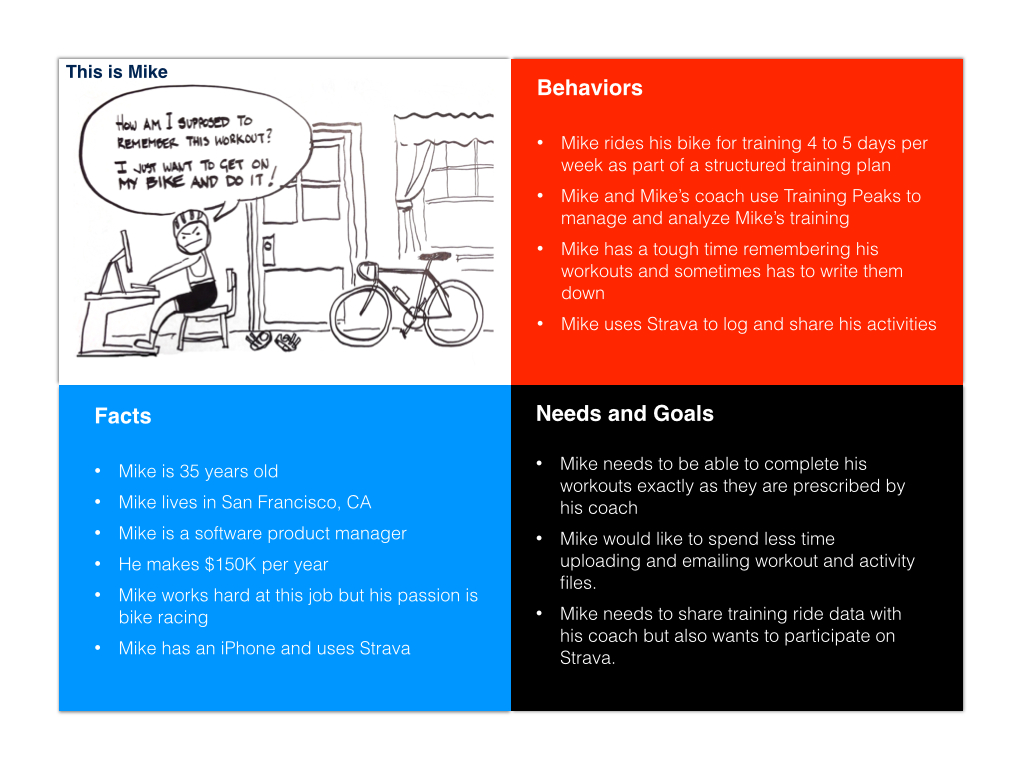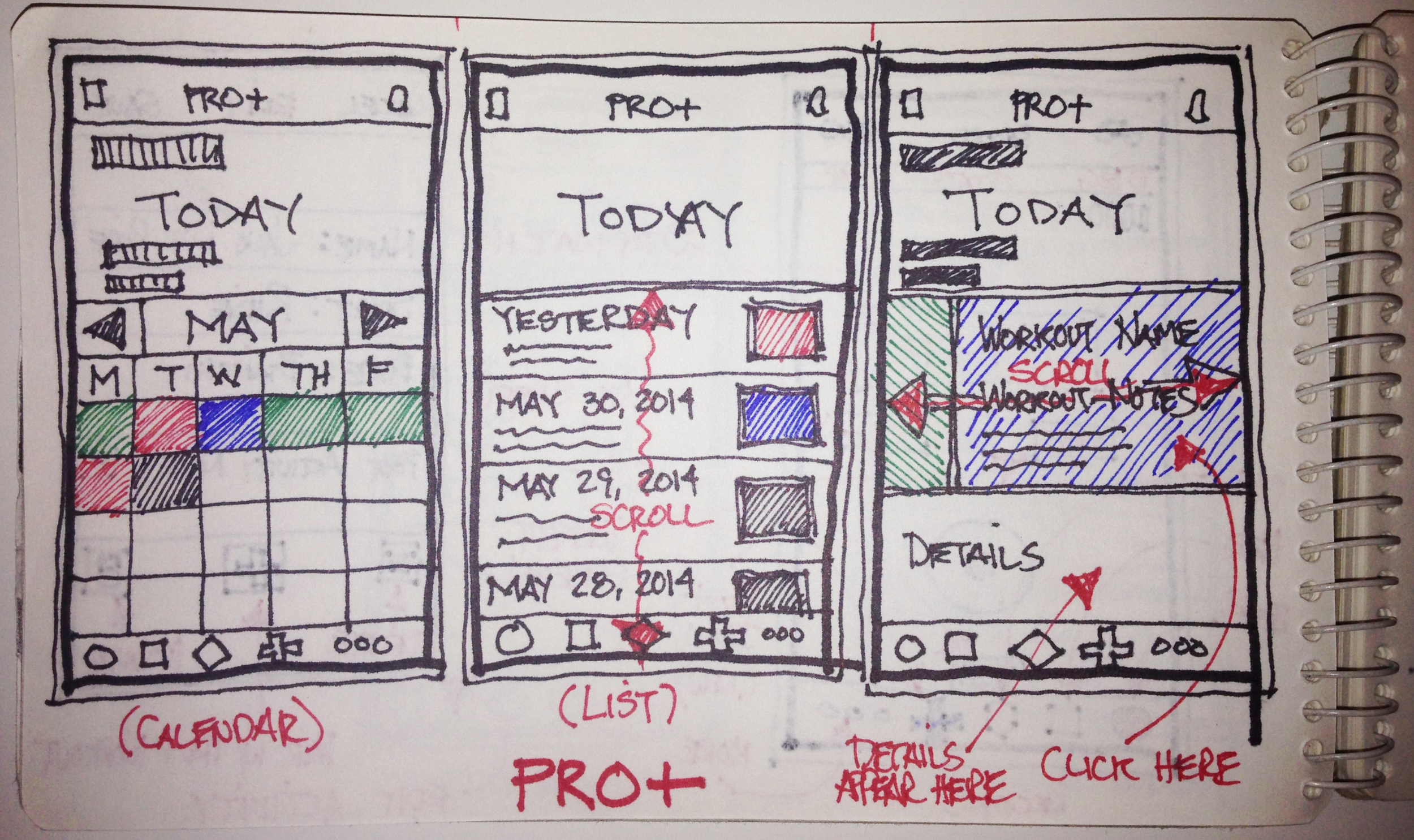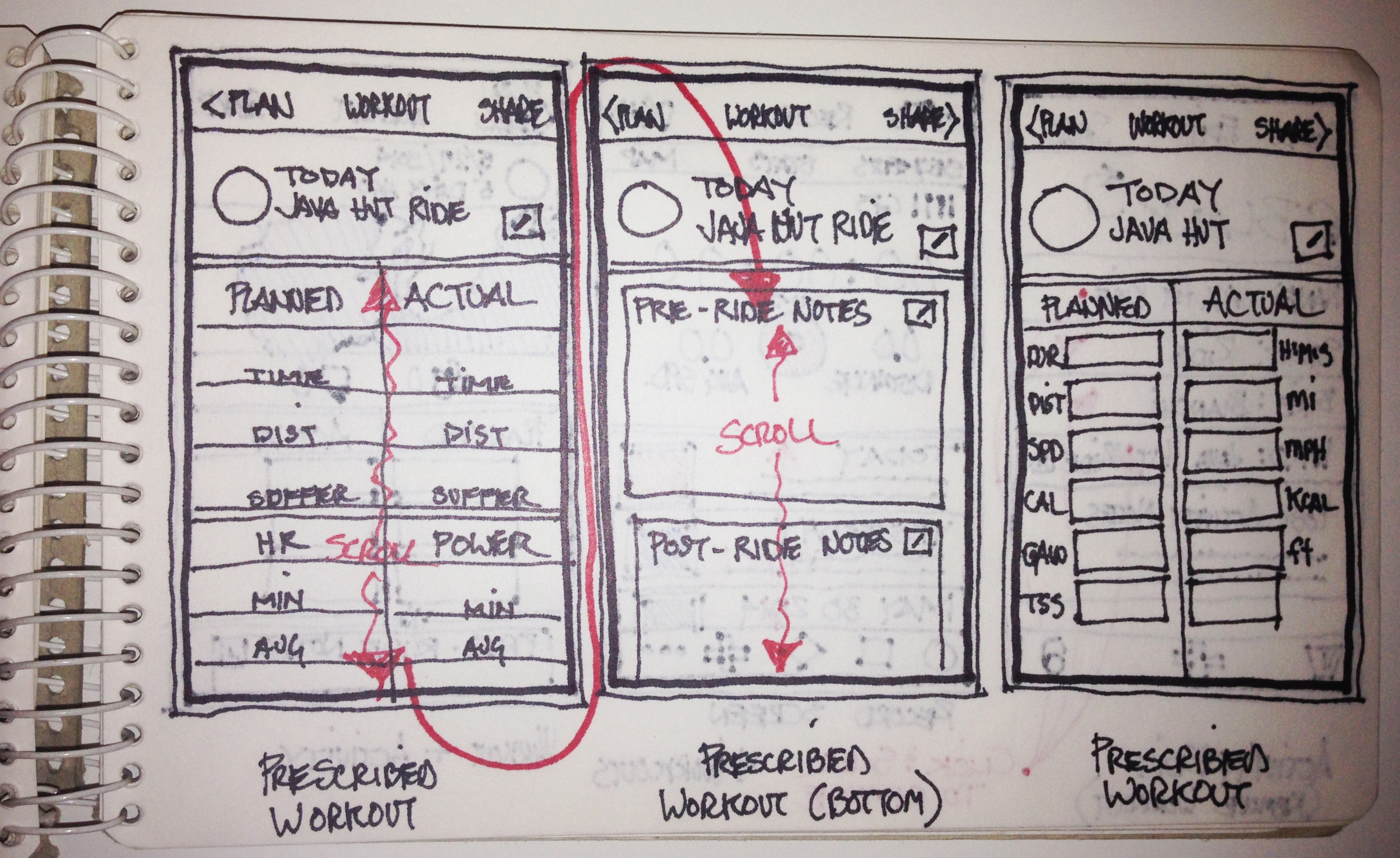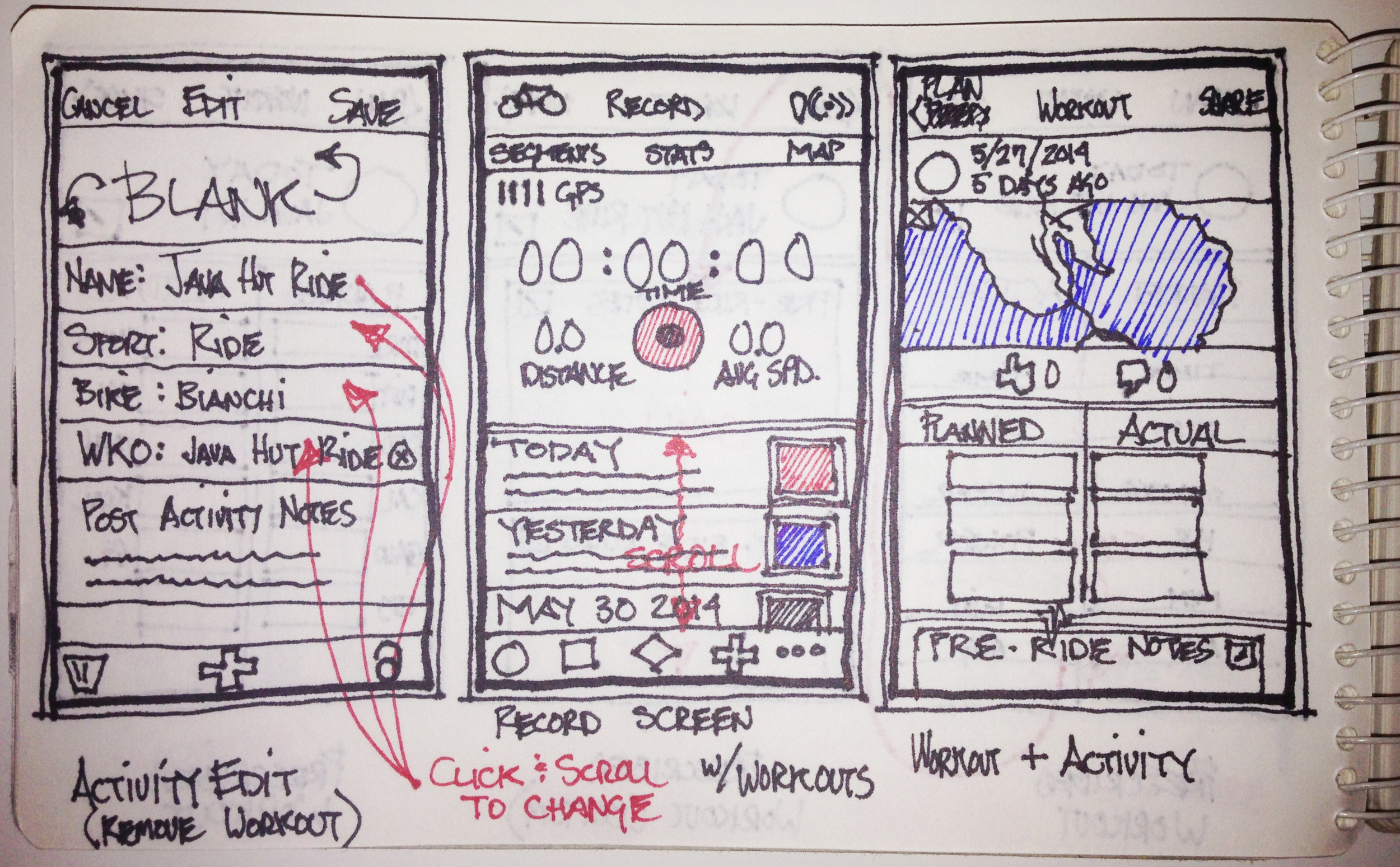Building A Coaching Module for STRAVA
A solution to drive more users to the STRAVA platform
Background
STRAVA has made a big impact in the cycling and running world. Historically running and cycling were seen as solitary endeavors. However when STRAVA went live runners and cyclists the world over were suddenly given a platform on which to compete, collaborate, share, and compare their running and cycling activities. STRAVA athletes track their rides and runs via GPS enabled devices. The GPS data recorded during these activities is uploaded to STRAVA where it is analyzed and compared to every other athlete that has ever covered that same stretch of road. For STRAVA users a morning run or ride to work suddenly takes on a new dimension as they compete virtually against every other STRAVA user that has ever covered that same stretch of road. It’s fun and addicting if not awe-inspiring to see what some of the more talented athletes among us are capable of accomplishing.
It’s no wonder that STRAVA has become wildly successful.
However, the activity data (results) uploaded to STRAVA are really only half the story. The part that’s missing is the planning, strategy and hard work that went in to creating the fitness that enabled the performance
Moreover, may of the athletes turning out the top performances on STRAVA are “coached” athletes. They work with professional coaches who guide them through their daily training with the goal of optimizing performance. Most of those coached athletes are using other applications to manage their interactions with their coaches. The result is that they are forced to upload activity data to two sometimes three web-applications.
I had a hunch that there might be an opportunity for STRAVA to grow membership (and revenue) with both runners and cyclists if they could support coach and athlete interactions right in STRAVA.
But what would that integration look like?
I reached out to several STRAVA users to find out what they would want to see in a STRAVA coaching module. I then went about developing a prototype of an enhanced STRAVA application.
I called the new concept:
Here is a run-down of my process and the result.
The Process
The first thing I needed to do was define the scope of this project. Through discussions with various STRAVA users I saw the opportunity to enhance the platform in a variety of ways. If taken to its logical conclusion STRAVA PRO+ would be a major undertaking as it would ideally have these additional features:
- Coach Certification
- Coach Community Manager
- eCommerce Portal w/ Coach Marketplace
- Coaches Dashboard
- Physiological Testing + Analysis Dashboard
- Training Plan Designer
- Training Plan Library Manager
- Athlete and Coach Training Plan Collaboration
For this exercise I focused on the last item in the list.
Persona
Based on the athlete interviews I produced the following persona. I made the persona subject a cyclist but many of the same issues hold true for the STRAVA runner athlete.
The key to understanding Mike’s frustration is that a work out is often a complex mixture of activity and rest intervals of different intensities and durations. Athletes find it difficult to remember the details of the workouts and as a results have developed their own band-aid solutions.
A Post-it note with a typical workout — brought along on a ride for reference by the athlete.
“…I can never remember my workouts! I end up texting the plan to myself so that I can check it during my ride.”
Design Stories
With some key behaviors, needs and motivators identified I set about developing several epics and supporting design stories.
User Does Prescribed Workout
- User can view Training Plan
- Users can view individual Prescribed Workout for each day
- Users can view today’s Prescribed Workout
- User begins Workout Activity
- User can pause Workout Activity
- User can restart Workout Activity
- User can finish Workout Activity
- User can restart finished Workout Activity
- User can add comments to Workout Activity
- User can Save Workout Activity
- User can Share Workout Activity
- User can review Workout Activity details / metrics / graphs
- User can choose to make the Workout Activity private
- User can delete Workout Activity
User Reviews Workout Data on iPhone
- User can view calendar
- User can view prescribed Workouts for each day
- User can view Workout Activities already logged for each day
- User can review the metrics of the Workout Activity in comparison to the prescribed Workout
- User can add comments to the Workout Activity file
- User can read comments from his coach about the Workout Activity
- User can associate a Workout Activity with a prescribed workout
- User can disassociate a Workout Activity with a Workout.
Task Flow
A top priority for me was to thoroughly integrate the new STRAVA PRO+ functionality into the existing task flows in the STRAVA iPhone app. The task flow was my first opportunity to explore what would be required to achieve seamless integration.
In the task flow below my proposed functionality is in ORANGE and the existing functionality is in BLUE.
Final version of the STRAVA PRO+ task flow
Due to the fact that I was designing with in an existing application the task flow had the dual characteristics of both informing and being informed by the user stories. I went through several iterations before I arrived at a solid foundation.
Sketches
Through hand sketches I explored four different design patterns for interacting with the training plan calendar and workout details in STRAVA PRO+.
- Concept 1 — Grid Calendar View
- Concept 2 — Vertical Scrolling List View
- Concept 3— Horizontal Scroll (Carousel) View
- Concept 4 — Folder View (Not Shown)
Sketches for Concepts 1, 2 and 3
Workout Details- Scrolling to see additional notes from the coach
Viewing a completed Activity, access from the Activity Record Screen, completed work out with map.
Zeroing in on my design pattern I began to explore how the key features would be linked to existing STRAVA functionality.
Access from the existing Activity Record Screen
The final concept- Record Activity screen to Training Plan and Workout details
Workout details from the coach
A concern that I had was that activities by athletes would not match up to the workouts prescribed by the coach, so I thought about ways the athlete could manually edit / pair an activity to a workout if necessary.
Error handeling and editing
Hand sketching with pen and paper has always been a favorite part of my process. Sketching is not just a way to produce a product but also a way to explore ideas and start a dialogue.
Wireframes
With the iterative sketch process complete the wireframes went fairly quickly.
1.) Referencing a workout from the Record Activity Screen. 2.) Viewing the Training Plan
Viewing the details of a prescribed workout and viewing the details of a completed workout
Editing a completed workout
Interactive Prototype
Using Proto.io I built a near pixel perfect interactive prototype of the STRAVA PRO+ feature. I like Proto.io because it’s extremely capable and finished prototypes can be demonstrated directly on my iPhone.
Here is a 3 minute video tour of the STRAVA PRO+ prototype.
For information on how I was able to record this video on my iPhone see my earlier medium post here
Final Thoughts
When STRAVA went live runners and cyclists the world over were suddenly given a platform on which to compete, collaborate, share, and compare their running and cycling activities. Ever since then STRAVA has steadily improved the platform to deliver more value to its’ users.
One area that has not received any attention thus far is the area of coached training collaboration. If growing the user base can be done by delivering more relevant functionality to its customer athletes then integrating training plan management into STRAVA as I have described above might be one route to take
I’m not privy to the product road map at STRAVA and I have no doubt that the STRAVA product team has many new exciting developments planned for their app in the months ahead. I look forward to seeing what they do in their next release!